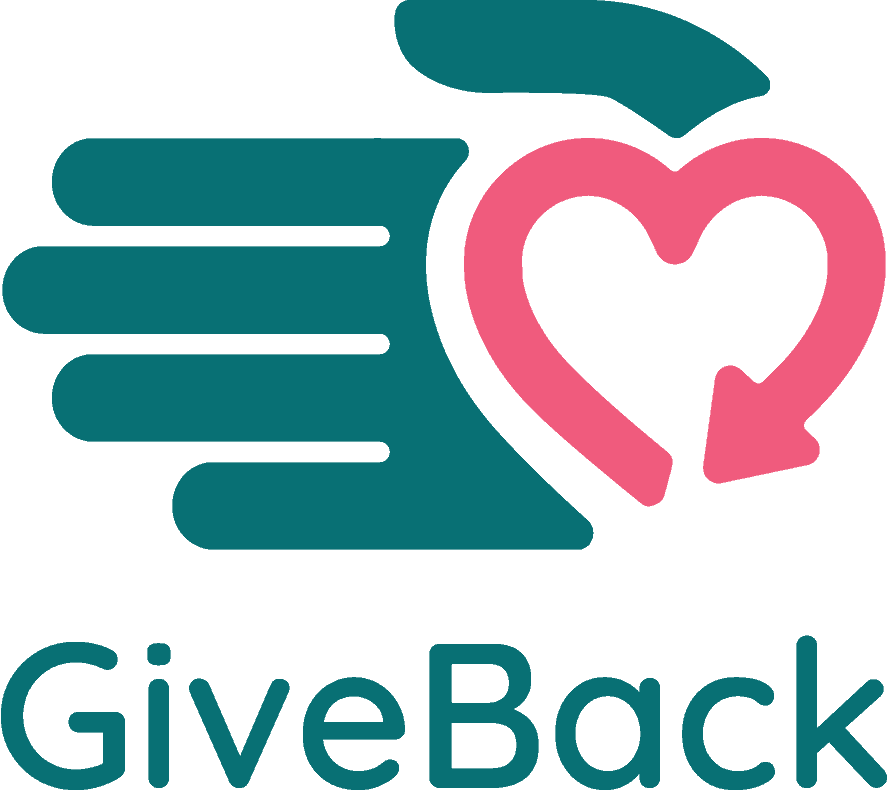Get Support
Having trouble?
You can find answers to commonly asked questions below in the FAQ.
If your question isn’t answered or you’re still having trouble use the form below to contact support or email us at [email protected].
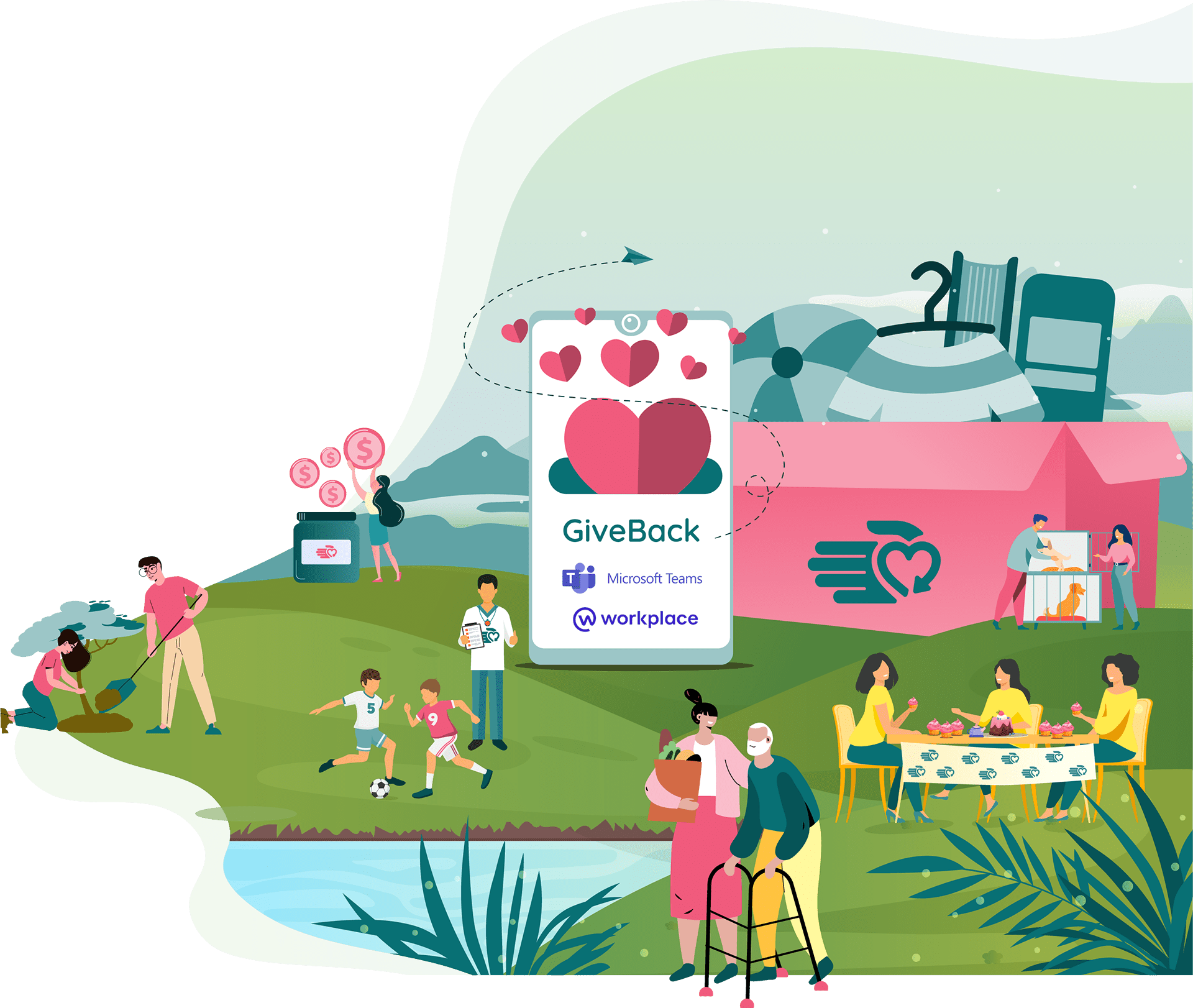
Frequently Asked Questions
How do I activate a licence to be able to use the GiveBack app within my organisation?
Please email [email protected] and the team will be in touch to activate your subscription.
How do I add the GiveBack bot to a channel in Microsoft Teams?
You can add the Leaderboard tab to any channel in Microsoft Teams using the + symbol located in line with the channel name. You can also use the app store, accessible from the Apps menu in the sidebar to install the Microsoft Teams bot into any team across your organisation.
How can I reset my password (For program administrators)?
You can reset your password using the “Don’t remember your password?” option on the GiveBack login screen and following the prompts.
A user is stuck during the conversation with the GiveBack bot when trying to submit, what can I do?
If a user is stuck when chatting with the bot, they can type “reset” at any point to force the bot to start from the beginning.
How do I troubleshoot issues with the GiveBack chat bot?
The first step is to get the user to reset the chat by sending a message to the bot saying “reset”. If you are still having trouble with the bot, check if it is happening to other users too.If so please escalate to [email protected]
If there is a feature that we believe could bring additional value to GiveBack where can we share this for GiveBack’s consideration?
We welcome user feedback and would love you to share your suggested features or enhancement via [email protected].
How do I manage and update the GiveBack bot in Microsoft Teams?
No manual updates are necessary. For the cloud-based version of GiveBack, once installed in Microsoft Teams the bot will remain up to date as the backend services for GiveBack are updated.
How do I add the GiveBack bot to a channel in Microsoft Teams?
You can add the Leaderboard tab to any channel in Microsoft Teams using the + symbol located in line with the channel name. You can also use the app store, accessible from the Apps menu in the sidebar to install the Microsoft Teams bot into any team across your organisation.
What is the GiveBack bot?
The GiveBack bot is a chat bot that you setup in Microsoft Teams. It allows employees an accessible and fast way to lodge giving activities that they do in connection to their work. Helping organisations track how they are giving back to the community, and keep track to sustainability requirements.
Why would an organisation utilise GiveBack?
GiveBack is used to help organisations provide a dedicated way to promote, celebrate and track our social and environmental efforts as a business.
How is data stored and secured with GiveBack bot?
Data related to GiveBack is encrypted both At-rest and In-transit using modern encryption methods. All GiveBack services store data in data centres that are on-shore here in Australia. However, due to the nature of the internet some encrypted data may pass through other countries on its way to GiveBack, particularly when using the bot through Microsoft Teams or Workplace from Meta.
What are the benefits of using GiveBack?
As an employee, GiveBack is a way for me to create or collaborate on particular social impact or sustainability initiatives as part of my work. I can either share particular activities or initiatives that I’m keen to participate in individually or with team members or find out what my peers are doing. By lodging these activities through the GiveBack bot after completion these activities are shared across the business in recognition of these important contributions and are tracked within the leaderboards and company reporting.
What other platforms can GiveBack integrate with?
The cloud offering for GiveBack currently supports integration with Microsoft Teams. We have plans to soon offer an integration with Workplace from Meta and will then be aiming to integrate with other platforms such as Slack and Yammer. If your organisation uses Workplace from Meta and are interested in being an early adopter please reach out to the GiveBack team at [email protected].
Does GiveBack bot support additional ways for employees to give back?
You can create custom categories in the GiveBack bot, allowing your employees to submit any and all kinds of impact activities they do. A few default categories are created to get you started when you first sign-up, and we are always happy to help you come up with ideas.
Is GiveBack bot customizable for organisations?
Most of the customisation is configured through the categories. In Microsoft Teams you can customise the name and image of the bot, as well as modifying most messages the bot sends to have it match your organisation’s culture.
What reporting and analytics are available with GiveBack bot?
Basic reporting and analytics available in the admin dashboard for GiveBack. The reporting and analytics available is constantly evolving. At the most basic level you can always export all the submissions created by your employees from reporting. This export can then be loaded into any data analytics tools commonly used at your organisation. We also offer simple analytics visualisations in the dashboard to help you understand which categories are the most used.
What platform is GiveBack bot built on?
GiveBack is built to support Microsoft Teams and Workplace from Meta. The goal is to enable easily tracking employee giving without introducing another tool.
What level of technical support is available with GiveBack bot?
GiveBack fully controls and develops every aspect of the GiveBack solution. If you run into any trouble you can contact us using the form above or at [email protected] for direct support from the GiveBack team. To provide the most effective product support experience we ask that support requests first go through the program administrator within your organisation for escalation to the GiveBack team.
Is GiveBack bot built with end-to-end encryption?
The GiveBack bot was built with security in mind. All communication relating to the bot over secure HTTPS connections. All data stored is kept encrypted-at-rest.
What is the pricing model for GiveBack bot?
GiveBack pricing uses a per employee per month model.
How frequently is GiveBack bot updated and maintained?
We are constantly making improvements to enhance and extend the experience available with the GiveBack bot. Both the bot and the features available in the admin dashboard are under constant development.
What types of authentication are supported with GiveBack?
Currently username and password is our authentication method for access and usage of the admin dashboard of the GiveBack bot. For the general use of GiveBack, no additional authentication is required as authentication is handled at the Microsoft Teams level.